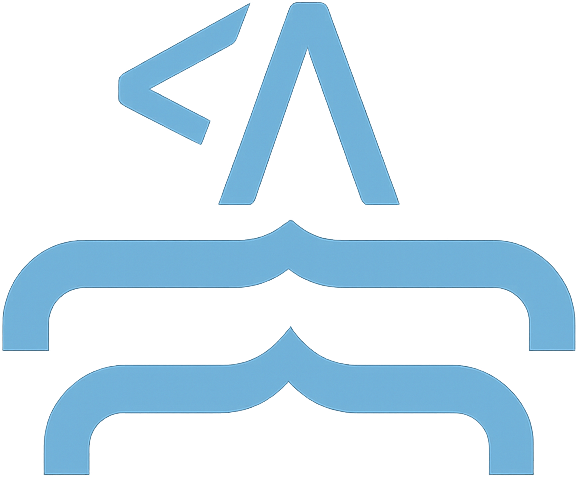Tool Guide
Markdown Syntax
Sections
Headers
Syntax
# H1 Header
## H2 Header
### H3 Header
#### H4 Header
##### H5 Header
###### H6 HeaderPreview
Text Formatting
Syntax
**Bold text**
*Italic text*
~~Strikethrough text~~
==Highlight text==
`Inline code`Preview
Lists
Syntax
- Unordered list item 1
- Unordered list item 2
- Nested item
1. Ordered list item 1
2. Ordered list item 2
1. Nested ordered item
- [x] Task list item (completed)
- [ ] Task list item (incomplete)Preview
Links & Images
Syntax
[Link text](https://example.com)
[Link with title](https://example.com "Optional title")

Preview
Code
Syntax
`Inline code`
```javascript
function hello() {
console.log("Hello, World!");
}
```
```python
def greet(name):
print(f"Hello, {name}!")
```Preview
Tables
Syntax
| Header 1 | Header 2 | Header 3 |
|----------|----------|----------|
| Row 1 | Data | More |
| Row 2 | Data | More |
| Left | Center | Right |
|:-----|:------:|------:|
| Left | Center | Right |
| Aligned | Text | Here |Preview
Blockquotes
Syntax
> This is a blockquote
>
> You can have multiple paragraphs
> This is a blockquote
>> This is a nested blockquotePreview
Extended Syntax
Syntax
H~2~O (subscript)
X^2^ (superscript)
Footnote reference[^1]
[^1]: This is the footnote.
Term 1
: Definition 1
Term 2
: Definition 2
: Another definitionPreview
Mermaid Diagrams
Sections
Flowchart
Syntax
```mermaid
flowchart TD
A[Start] --> B{Decision?}
B -->|Yes| C[Process A]
B -->|No| D[Process B]
C --> E[End]
D --> E
```Preview
Loading diagram...
Sequence Diagram
Syntax
```mermaid
sequenceDiagram
participant A as Alice
participant B as Bob
A->>B: Hello Bob, how are you?
B-->>A: Great!
A-)B: See you later!
```Preview
Loading diagram...
Class Diagram
Syntax
```mermaid
classDiagram
Animal <|-- Duck
Animal <|-- Fish
Animal : +int age
Animal : +String gender
Animal: +isMammal()
Animal: +mate()
class Duck{
+String beakColor
+swim()
+quack()
}
```Preview
Loading diagram...
Gantt Chart
Syntax
```mermaid
gantt
title A Gantt Diagram
dateFormat YYYY-MM-DD
section Section
A task :a1, 2014-01-01, 30d
Another task :after a1 , 20d
section Another
Task in sec :2014-01-12 , 12d
another task : 24d
```Preview
Loading diagram...
LaTeX Math
Sections
Inline Math
Syntax
The quadratic formula is $x = \frac{-b \pm \sqrt{b^2 - 4ac}}{2a}$
Einstein's famous equation: $E = mc^2$
Inline math: $\pi \approx 3.14159$Preview
The quadratic formula is $x = \frac{-b \pm \sqrt{b^2 - 4ac}}{2a}$
Einstein's famous equation: $E = mc^2$
Inline math: $\pi \approx 3.14159$
Block Math
Syntax
$$
\int_{-\infty}^{\infty} e^{-x^2} dx = \sqrt{\pi}
$$
$$
\sum_{n=1}^{\infty} \frac{1}{n^2} = \frac{\pi^2}{6}
$$Preview
\\int_{-\\infty}^{\\infty} e^{-x^2} dx = \\sqrt{\\pi}\\sum_{n=1}^{\\infty} \\frac{1}{n^2} = \\frac{\\pi^2}{6}
Symbols
Syntax
Greek letters: $\alpha, \beta, \gamma, \delta, \epsilon$
$\zeta, \eta, \theta, \iota, \kappa, \lambda$
$\mu, \nu, \xi, \omicron, \pi, \rho$
$\sigma, \tau, \upsilon, \phi, \chi, \psi, \omega$Preview
Greek letters: $\alpha, \beta, \gamma, \delta, \epsilon$
$\zeta, \eta, \theta, \iota, \kappa, \lambda$
$\mu, \nu, \xi, \omicron, \pi, \rho$
$\sigma, \tau, \upsilon, \phi, \chi, \psi, \omega$
Operators
Syntax
$\sum, \prod, \int, \oint$
$\leq, \geq, \neq, \approx$
$\infty, \pm, \mp, \cdot$
$\times, \div, \cap, \cup$Preview
$\sum, \prod, \int, \oint$
$\leq, \geq, \neq, \approx$
$\infty, \pm, \mp, \cdot$
$\times, \div, \cap, \cup$
Fractions & Roots
Syntax
$\frac{a}{b}$ or $\frac{numerator}{denominator}$
$\sqrt{x}$ or $\sqrt{expression}$
$\sqrt[n]{x}$ for nth root
$x^2, x^{superscript}$
$x_1, x_{subscript}$Preview
$\frac{a}{b}$ or $\frac{numerator}{denominator}$
$\sqrt{x}$ or $\sqrt{expression}$
$\sqrt[n]{x}$ for nth root
$x^2, x^{superscript}$
$x_1, x_{subscript}$
Matrices
Syntax
$$
\begin{pmatrix}
a & b \\
c & d
\end{pmatrix}
$$
$$
\begin{bmatrix}
1 & 2 & 3 \\
4 & 5 & 6 \\
7 & 8 & 9
\end{bmatrix}
$$Preview
$$\begin{pmatrix} a & b \\ c & d \end{pmatrix}$$
$$\begin{bmatrix} 1 & 2 & 3 \\ 4 & 5 & 6 \\ 7 & 8 & 9 \end{bmatrix}$$
Keyboard Shortcuts
Use these keyboard shortcuts to speed up your editing:
Text Formatting
BoldCtrl + B
ItalicCtrl + I
CodeCtrl + `
HighlightCtrl + Shift + H
LinkCtrl + K
Code BlockCtrl + ~
Headers
Heading 1Ctrl + 1
Heading 2Ctrl + 2
Heading 3Ctrl + 3
Heading 4Ctrl + 4
Heading 5Ctrl + 5
Heading 6Ctrl + 6
BlockquoteCtrl + Q
Task ListCtrl + Shift + L
ImageCtrl + Shift + M
Extended Features
Definition ListCtrl + Shift + R
SubscriptCtrl + Shift + Y
SuperscriptCtrl + Shift + U
File Operations
Import FileCtrl + O
Export FileCtrl + Shift + S
SaveCtrl + S
FindCtrl + F
Editor Features
- • Line Numbers: Automatically displayed for easy navigation
- • Auto-completion: Markdown syntax suggestions as you type
- • Find & Replace: Use Ctrl+F to search within your document
- • Syntax Highlighting: Markdown, Mermaid, and LaTeX syntax are highlighted
- • Live Preview: See your rendered content in real-time
- • Synchronized Scrolling: Editor and preview panes scroll together
Toolbar Buttons
All formatting buttons in the toolbar have corresponding keyboard shortcuts and will insert the appropriate markdown syntax at your cursor position.